Applying for 2.3m time
Jump to:
Applying for 2.3m time
Special Rules for Automated Time Proposals
In 2024 we will migrate to a new proposal system designed for automated operation. But in the meantime, we are making do with the old proposal system. There are several fields in the LaTeX form which are not relevant to automated operation. Please ignore them.
Include in your science case as an extra page, and on this, clearly specify the following:
- Hours requested
- Observing constraints (Dark, grey, bright, ToO or fixed)
- Whether the proposal is guaranteed time, paid, or open time.
If your proposal requires more than one set of observing constraints (e.g. dark, grey, bright, ToO or fixed), give the information above separately for each class of proposal (ie. paid, guaranteed or open).
Automated Operation
On March 04 2023, the ANU 2.3-metre telescope switched to automatic operations. Data and the associated calibration frames are taken automatically without human intervention.
There are three kinds of telescope time: open time, paid time and guaranteed time. All proposals for time on the 2.3-metre need to be using the Latex form described below.
Open time
To be eligible to apply for open time, 50% or more of the proposers including the principal investigator must be based at Australian institutions.
At least 50% of the time in a semester split by lunation will be allocated to open time.
Paid time
Paid time is open to any astronomer worldwide. The rate for paid time is AUD400 per hour for Australian-based astronomers and AUD600 per hour for astronomers not based in Australia. All amounts are exclusive of GST.
The rate is set by the RSAA Director.
Paid-time users will be invoiced at the end of each semester and will be charged for the amount of time used.
Paid-time observing requests (ORs) have higher priority than open-time ORs.
Guaranteed time
Guaranteed time is available to organisations that have contributed to some aspect of the 2.3-metre (e.g. developing new capabilities for the telescope). The amount of guaranteed time is specified in an MoU or a contract between the organisations and RSAA.
Guaranteed-time ORs have higher priority than paid-time ORs.
ORs from all three types of time can be interrupted by Target-of-Opportunity ORs.
Targets of Opportunity
The rules for Target-of-Opportunity (ToO) programs are as follows.
- Only ToO-approved programs can submit ToO ORs.
- ToO ORs override all other types of observations apart from other ToO ORs
- There is no daily limit to the number of ToOs
- No more than 15% of the telescope time will be allocated to ToO and Fixed time proposals.
- Individual ToO ORs are limited to one hour
- For truly exceptional events, the SSO Director may approve a ToO OR that is not part of an approved program.
- Guaranteed time ToOs have priority over paid time ToOs, which have priority over open time ToOs.
Director’s Discretionary Time
The RSAA Director may, at their discretion, allocate time to requests submitted to them (Director’s Discretionary Time).
Carryover
Observations are not carried over from one semester to the next.
Visitor Instruments
Visitor instruments are welcome to use the free Nasmyth port to mount their instrument. These observations are done in classical visitor mode and can be done either remotely or from the telescope. Please send requests to the SSO Director.
2.3m time allocation schedule
IMPORTANT: The 2.3m is moving to a semester-based system. The closing date for proposals to be submitted for the semester starting February 1st and ending July 31st (2024A) is November 15th, 2023.
Where to get help
All questions about the time allocation process can be sent to tacinfo@mso.anu.edu.au.
All questions about the preparation of observations, the archive and the processing of the data can be sent to 2.3-user-support@mso.anu.edu.au.
You can also check out the 2.3-metre automation FAQ.
Future changes
In 2024, proposals to use the ANU 2.3-metre shall be submitted through the Lens proposal tool. The start date for the new tool is around April 2024.
2.3m application process
All applications to the MSO TAC must be made via the web, using the LaTeX application template. Submission by FAX or paper hardcopy will not be accepted. Instructions for preparing your application are found below.
Preparation
Applications are prepared in LaTeX using a template form. Always download the current version of the template (see the file in the sidebar - last updated 30/03/10), as old versions of the application form will be rejected. Fill in the details between the { brackets } where appropriate. Note, that many fields are required to have a value. The application will be rejected if these fields are omitted. The comments in the template indicate if this is the case. Some fields also require a specific value. Where this is the case, all options are provided by the form. You simply need to remove the comment flag at the beginning of the line. The email address of the PI is used as a username for the user account, should the observing program be granted proprietary status. For this reason, the email address must be fully qualified (ie tacinfo@mso.anu.edu.au). Again, the application will be rejected if the email address does not have a valid structure.
Science case
The science case may be prepared in one of two ways. Firstly, the science case may be included in the LaTeX form, with additional postscript figures included as extra files. Figures may be imported into the LaTeX of the science case using either the psfig or epsfig packages. The postscript figures must be uploaded as additional files.
The alternative method is to prepare the science case as an independent document and submit this document in postscript format as an extra file. Figures may be incorporated into a single postscript document, or simply included as extra files. Any files to be included must be postscript, but may be compressed using gzip. All filenames must end in either '.ps', '.eps', '.ps.gz', or '.eps.gz'.
Do NOT submit the postscript version of the LaTeX template as an additional file. Do not include an additional postscript file that has the same filename prefix as your LaTeX application.
LaTeX
It is essential that you check your LaTeX application form compiles before attempting to submit the application. To do this will require the style file (style file in the sidebar - last updated 19/06/18). Again, make sure you have the current version of this file.
Submission - stage 1
Once all of the files you wish to submit as part of the application are prepared, you can begin the web-based submission process. In the text box, enter the full path and filename of the LaTeX form your prepared. Alternatively, click on the browse button and select the file from the pop-up GUI.
Up to 6 postscript files may be included with the application. Enter the full path and filename in the text boxes. Included each file only once, and leave the remaining text fields blank. Do not include a postscript version of the LaTeX form.
Submit the form to begin the process. The LaTeX form will be uploaded, parsed and 'LaTeX'd'. This may take a couple of minutes to complete. If there were errors in parsing or compiling the LaTeX form, you will be notified of the errors. In this case, correct the problems are begin the submission again. Otherwise, you will be presented with a summary of the details in the LaTeX form, and a web form for 'Submission - Stage 2'. Check the details in the summary are correct. Fix the LaTeX file and start the submission again if they are not.
Submission - stage 2
Fill in the details for the instrument you want to use. Once all the details have been entered, 'Submit the Application'. The files are uploaded and archived. Should this process be successful, your application will have been accepted and allocated a unique proposal ID number. Record this number. If this step fails, a message suggesting the appropriate course of action will be displayed on your browser. This may be to contact RSAA's computer system managers or begin the submission process from scratch. If you wish to make changes to your application after it was submitted, contact tacinfo@mso.anu.edu.au. Do not submit the application again.
Acknowledging the 2.3-metre
Please consider adding the following acknowledgement in papers that use data from the 2.3-metre telescope.
The automation of the 2.3-metre telescope was made possible through an initial grant provided by the Centre of Gravitational Astrophysics and the Research School of Astronomy and Astrophysics at the Australian National University and partially through a grant provided by the Australian Research Council through LE230100063.
ANU Time Assignment Committee
The ANU Time Assignment Committee (TAC) meets quarterly to consider applications for use of ANU telescopes and instruments.
Membership and Rules for ANU TAC
Membership as of February 2021:
|
Name |
Role |
Term expires (last meeting) |
|---|---|---|
|
Prof. Paul Francis |
Chair |
1 September 2022 |
|
Dr Trevor Mendel |
Member |
1 September 2022 |
| Dr David Yong |
Member |
1 September 2022 |
|
Dr Chris Onken |
Member |
1 September 2022 |
|
Dr Katie Grasha |
Member |
1 September 2022 |
|
Jonah Hansen |
Student representative |
1 March 2022 |
|
Dr Devika Kamath |
External member |
1 September 2022 |
| Dr Katie Auchetl | External member | 1 September 2022 |
ANUTAC Handbook: Rules and Guidelines (PDF, July 2016)